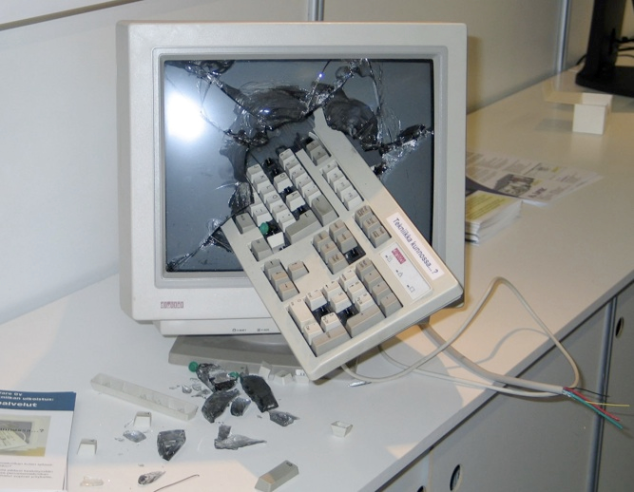“That is why ‘what works’ is not the right question in education. Everything works somewhere, and nothing works everywhere.” – Dylan Wiliam
This quote was in one of the modules that I was reading for this course and it stuck with me. It made me think – you can’t plan in education for what you think will work best, as you won’t know what works best until you try it. This is the same as with learning styles of students, you won’t know how each individual student learns until you have tried to teach them and you have evidence that they have successfully learned the content that you were trying to portray.
With ICT, you can’t know how each individual student will go when using these devices alongside their learning within classrooms. “Everything works somewhere, and nothing works everywhere”. To me, when interpreting this in considering students in the classroom, you will have students that can learn successfully no matter what setting they are in and with whatever resources they are accessible to. On the other hand, some students will struggle and will need extra support to stay above water.
What is best in teaching one student, may not be best in teaching another student.
To demonstrate – this photo shows the “right way” and the “wrong way” to use chopsticks. Both would probably work however, but one is seen to be right and one is seen to be wrong.
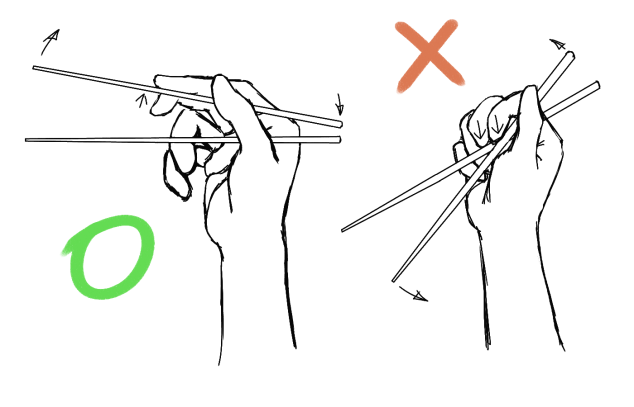 ICT will give you the best opportunity in teaching diverse needs within the classroom, as there are so many different devices, and ways that you can use the devices. One student may use devices with will help them with their hearing impairments, while another student may use a device so that they have something to move onto once they have finished all of their work.
ICT will give you the best opportunity in teaching diverse needs within the classroom, as there are so many different devices, and ways that you can use the devices. One student may use devices with will help them with their hearing impairments, while another student may use a device so that they have something to move onto once they have finished all of their work.
Pretty much, what is “best” isn’t always “best” and I personally think that as educators, we all need to know that we need to be open to changing our views and updating our skills to help our students to our optimum ability, and ICT will help us to do that.
Let me know what your thoughts are on this subject in the comments below.
Until next time,
Keep smiling!

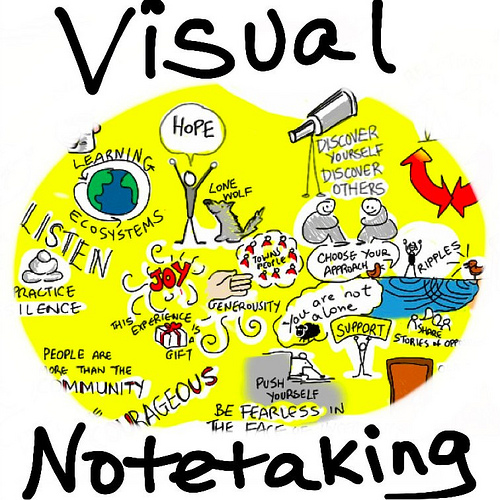


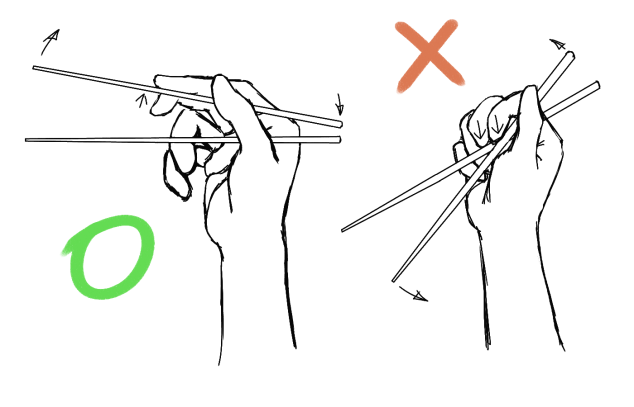 ICT will give you the best opportunity in teaching diverse needs within the classroom, as there are so many different devices, and ways that you can use the devices. One student may use devices with will help them with their hearing impairments, while another student may use a device so that they have something to move onto once they have finished all of their work.
ICT will give you the best opportunity in teaching diverse needs within the classroom, as there are so many different devices, and ways that you can use the devices. One student may use devices with will help them with their hearing impairments, while another student may use a device so that they have something to move onto once they have finished all of their work.