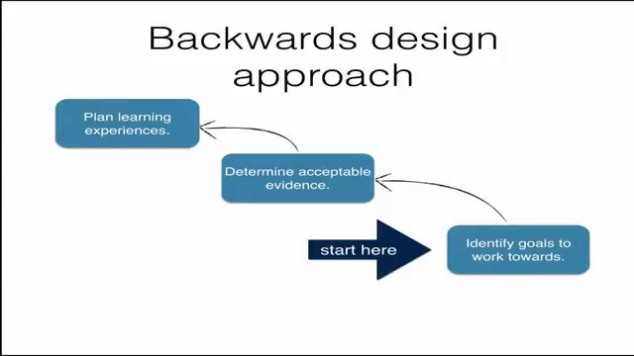In the learning path, we had to evaluate one of our learning experiences from our unit plan for assignment 2 using the RAT Model.
My evaluation is below for a year 3 science class is below:
Learning objective: Living things can be grouped on the basis of observable features and can be distinguished from non-living things (ACSSU044)
Learning experience (what will the students do?): students learn about the different characteristics of living and non-living things and how to distinguish between the two. The students will then put objects into two categories on the Interactive Whiteboard (non-living and living). They will come up to the whiteboard and slide the picture of the object into the correct spot.
| SLIC | Replacement | Amplification | Transformation |
| Student Learning | Student learning is amplified because instead of the students just putting the objects into categories in their books, they can see what sections the objects are supposed to be in, in a bigger context (on the IWB) and they are using their hands which makes it more exciting, and is good for the kinaesthetic learners in the classroom. | ||
| Instructional Methods | The teacher’s instructional methods were amplified as they were able to show the students how to use the IWB, and it allowed them to see if the students were understanding what they had learnt by having it available for them to see.
The use of this ICT made it possible for the teacher to explicitly teach how to put these objects in categories as they could do this activity as a class and they did not need to waste time by writing up the words or drawing the pictures themselves. The teacher would have had to know how to use the IWB before the lesson so that they could explain how to use it. |
||
| Curriculum Goals | The curriculum stated that the students needed to group living and non-living objects which this activity allows them to do in an amplified way. |
After finishing this learning path activity, I have realised a few ways that this learning experience could be improved. The teacher could use the IWB for more than just what was mentioned in the above RAT table. Instead, they could also use it to first show examples of the characteristics that animals (living) have and what characteristics objects (non-living) have by having a PowerPoint presentation, or simply show pictures before the categorising activity. The students could then go up to the IWB and use one of the pens to highlight some of the characteristics that they can see in certain images. This would further amplify the learning experience.
To see another student’s perspective on their evaluation, have a look at Lucy’s blog here.
I hope everyone is surviving their second assignment! Good luck!
Until next time,
Keep smiling!